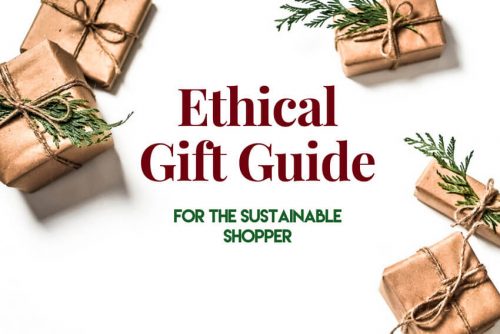Imagine this… you’ve just been on the most amazing trip and taken some incredible pictures. You’ve documented all your travels, everything from the delicious meals and local architecture, to daily adventures and fun nights out. You can’t wait to get home and upload them, only to realize that your memory card has been corrupted and you’ve lost EVERY. SINGLE. PHOTO!
You would think the chances of this are pretty slim, but after more than ten years of travel you’d be surprised how many times I’ve heard this happen to people I know. From first time travelers to seasoned veterans, the curse of the lost photos can strike anyone when you least expect it.
But don’t panic just yet! The following article outlines a disaster proof plan to combat the potential loss of your travel memories. It starts with backing up your photos onto the Cloud, ensuring you’ve got that extra security built in via Dropbox’s file recovery service. Next you backup your photos on an external hard drive, where you’ll have ready-to-go access for those times without Internet.

Backing Up Photos on the Cloud
The Cloud, a commonly referred to term that confuses the majority of people over 55 years of age (specifically my Dad). Using cloud based services has become synonymous with the Internet these days, with file storage as the main way that people are taking advantage of this fictional cloud in the sky.
The Cloud is simply an easy way to say that your data (in this case photos) is being sent up to a satellite via the Internet, and then it’s being pinged back down to a data center somewhere in the middle of nowhere. From there it stays safely tucked away on a hard drive as big as a factory, where you can remotely access it whenever you have an Internet connection.

Think of your travel photos as little travelers themselves. When you send them off to the ‘Cloud’ they get on an invisible rocket up into the clouds, then descend into the Data Center Inn and stay there until you need them to come back.
Over the last decade online file storage has seen massive improvements. From the amount of space each user has access to, as well as the price it costs if they want to expand their amount of storage. Not only that, but there have been some really useful features built into the services. Dropbox, one of the most established and most trusted services, continues to add more features that help you recover lost files, as well as see the history of changes made to files.
We’ve personally been using Dropbox for the last five years and love it. We’ve found it intuitive and easy to learn. You can organize your files into folders, easily search for specific files and share access to files for people outside your account. And by far one of the greatest features is the file recovery option.
File Recovery of Travel Photos
The file recovery feature of Dropbox lets you reverse the accidental finger slip that saw you delete your whole folder of Lisbon Pics 2019, when all you wanted to do was delete that one embarrassing picture of you vomiting in the street after consuming a dozen Pastel de Natas. With a simple click of a button you can reverse the deleted action quicker than it took you to down a liter of Sangria.

In fact, say you didn’t realize what you had done straight away (probably the Sangria), you’ve still got up to 30 days to go back to recover your files. If you’re on a Professional or Business account you’ve got more time for the trip hangover to wear off, with even more time to rewrite your accidental deletion.
You can toggle a switch that allows you to see what files or folders you’ve deleted and simply hit ‘Restore’ to put them back in action! This feature is perfect for ensuring you have that little bit of extra added security for your files in case anything goes wrong.
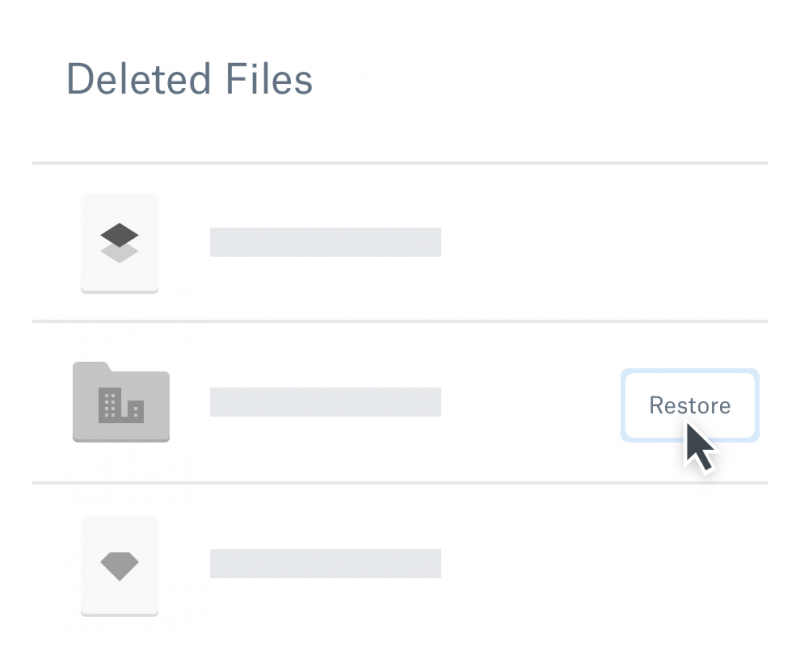
Backing Up Photos with an External Hard Drive
The first thing you want to purchase for your next trip is an external hard drive to do daily photo back ups. In the past the cost of hard drives, as well as the size and capacity, was extremely limiting. Now, thanks to technology, external hard drives for travel are extremely accessible.
After each day of shooting, spend five minutes dumping all your files onto an external hard drive. It not only frees up space on your camera memory card, but it gives you a backup copy. It’s also a great time to categorize your files and start to organize them into location, or photo or video.

We actually travel with three external hard drives, but we’re working as professional content creators, so it might be a little overkill for the average traveler. There are a lot of options, but we’ve found the WD My Passport to be a great choice. We create two copies of our photos on two different hard drives, making sure to copy directly from the card each time. That way if one hard drive goes down, we’ll always have a back up until we can upload them to Dropbox.
You might think that having an external hard drive is all you need for securing your files, but you really want to ensure you go that extra mile and back them up online. Just like memory cards, hard drives are fickle and can also get corrupted. You can also drop them, spill a drink on them or lose them.
They are handy for getting faster access to your pictures, especially if you don’t have Internet, but they won’t save your pictures from being lost forever! So along with backing up on an external hard drive, always be sure to back them up online and you’ll never have problems again!
Have you ever had back luck losing photos from your travels? Or do you have any other suggestions we can add to the post? Drop us a comment below!
“This is a sponsored post for Dropbox. All opinions are my own. Dropbox is not affiliated with nor endorses any other products or services mentioned.”