
So you want to start a travel blog and begin your journey to living a life of travel and leisure? Awesome! Building our site has been one of the most rewarding experiences of our lives. It’s taken a lot of work, with a few all-nighters for big projects and countless hours swearing at crappy internet connections, but it has also given us opportunities to visit some of the most amazing places around the world, stay in some incredible hotels, get invited on great trips and make lifelong blogging friends. It has also helped us travel the world for free and make some money along the way!
It has been one hell of a rollercoaster watching our brand grow! Back when we first started out, one of our first goals for the blog was getting 24 visitors in a day (averaging one visit per hour). When we first achieved that we couldn’t believe people were actually reading our work. Now we’re clocking over 40,000 monthly pageviews, with 65,000 social media followers, and we don’t plan on stopping anytime soon!
As your travel blog begins to grow you’ll start to see there are plenty of opportunities to work with tour companies, travel brands, hostels/hotels, tourism boards and more in exchange for social media coverage, writing review or a range of other services that you can now provide. But before you get there you need to get your blog up and running!
If you think you’re cut out for a lifestyle of crazy adventures on the road (or just want to document your travels) here’s everything you need to know about creating a travel blog so you can start traveling the world for free.
How to Be a Travel Blogger (Link to a Section)
Choose a Name
Choose a Niche
Choose a Platform
Web Hosting
Finding a Theme
Adding Plugins
Getting Started on Social Media
Social Media Management and Scheduling

How to Choose a Travel Blog Name (Creating a Brand)
Step one is the fun part! Here you get to take the first step in branding yourself. More than just creating a name for your blog, you’ll now be working towards creating a unique identity for your blog. Maybe you already have a name in mind or maybe you’re starting from complete scratch like we did, either way it’s good to take some time to brainstorm your concepts.
A little DFTM trivia: Our name came from a journal entry during our Amazon River trip titled “Don’t Forget To Look Up,” a phrase we kept telling each other to remind one another of the incredible mess of stars above us during a nighttime canoe ride. We simply adjusted it to make it more travel-centric.
Your travel blog might reflect you, a message you want to get across, or it might be completely random. When thinking about your blog name a good strategy is to make a word map with different words you associate with travel, yourself and the topics you want to write about. Consider how you want to brand yourself in this process. Some bloggers like to have their personality front and center, in which case you might consider including your own name. Other bloggers prefer to keep a more general look to their site.
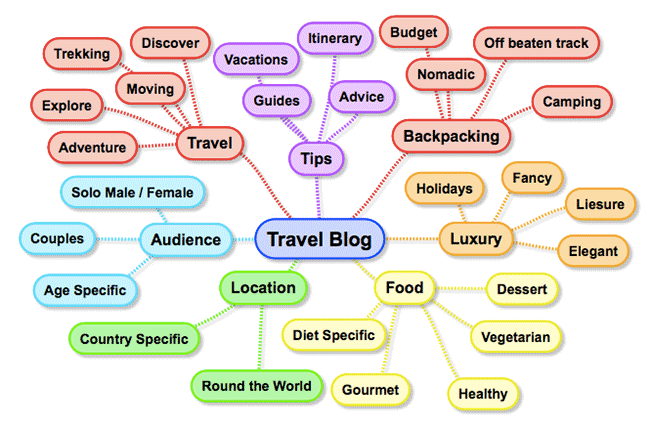
You may opt for a totally, off-the-wall blog name or go with something simpler. Names like Nomadic X, Wandering X, Vagabond X have a good ring to them, but some of the big travel bloggers have already laid their claim, so it might be better to think outside the box.
Personal, unique and creative blog names tend to stick out in our memory. Some of our favorites include:
Hole in My Donut – Leave Your Daily Hell – Chasing the Donkey
At the end of the day, there is a lot more to a blog than just the name, so don’t stress. Naming your site is just a good start to setting the tone and theme of your brand. You might also think about incorporating your niche into your name to help theme your blog. Not sure what a niche is? Keep reading!
Choose a Niche (The Unique Style and Theme of Your Blog)
If you’ve done some blogging research you may have noticed that the internet is currently obsessed with niches. What’s a niche? Basically it’s a very specific sub-category of a larger theme, and focusing on a specific niche for your blog can be really successful. That doesn’t mean that if you run out and start blogging about the migration pattern of Colombian jungle ants that you’ll be an overnight success. You want to make sure there is a big enough audience interested in your subject matter, but not so much that you get lost in the masses.
Focusing on a niche allows you stand out from the oversaturated travel blog market. Instead of being just another travel blogger, you can become an authority on a specific area of travel.
Having a niche doesn’t mean you’re restricted to only write about that topic, but if you center your writing on some general themes it will help create a consistent voice for your readers. When you’ve got a niche it also makes it easier to brand yourself and pitch to travel brands and companies that compliment your style. Pitching within your niche will make you more successful when you start to seek promotional opportunities and avenues to make money.

For instance, we write about responsible tourism, so when we look for hostels, hotels or tours look for places that support green practices, animal welfare and sustainability. Not only does this suit our audience, but it makes us more relatable and easier to get free rooms or tours in exchange for social media coverage or writing reviews.
You may be thinking to yourself “OMG… I don’t have a niche!!” No worries! It’s not crucial that you start out with one specific subject. It took us about 2 years of blogging before we landed on our responsible tourism niche! In fact if you start out with a very narrow focus you may ignore opportunities that come up to pursue different directions, but definitely keep it in mind.
Choose a Platform
You’ve got your name and your style, now it’s time to get the website live! These days it could not be easier to make a website. There are plenty of platforms where you can design your blog exactly how you like, without the pain of pricey web designers. We use (and love!) WordPress. It’s easy to use, simple to set up and highly customizable. It’s an open source platform, so they have thousands of developers who have added themes and “plug-ins” (think of them like apps) that you can use to add all the bells and whistles to your site. WordPress is the largest online content management system and currently runs 25% of existing websites. It’s very popular with bloggers which makes it easy to trade tips and techniques.
You might have been looking at SquareSpace, Blogger or Wix, but honestly, WordPress is the way to go. I don’t know any travel bloggers using a different platform.
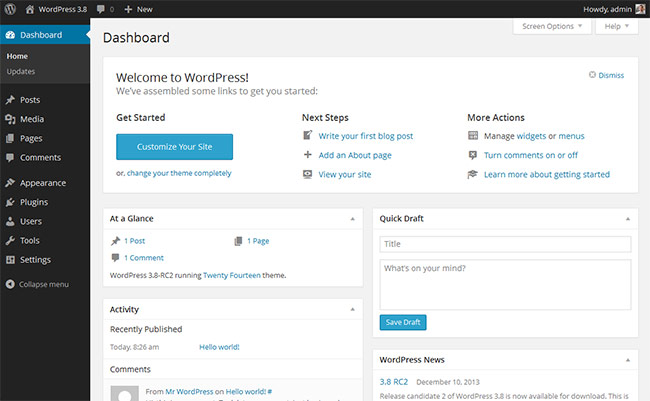
When researching WordPress you’ll notice there are two versions, WordPress.Com and WordPress.Org (just to make it more confusing). WordPress.Com may be free, but the downside to that is that they can now place ads on your site (for their profit), you have limited control of customization and you must share the revenue of any ads on your site with WordPress. This sucks!
Before you go ahead and sign up to WordPress.Org, wait to get your web hosting. A lot of companies can set it up for you with a few simple clicks to save you the hassle.
WordPress.Org, on the other hand, gives much more flexibility to bloggers. You can upload custom plugins, control your ads (and revenue) and basically have full control over the look and functionality on your site. You’ll get your unique URL and a professional look to your blog, but with great power comes great responsibility. You’re now responsible for hosting! But don’t fret, here’s how to find the right hosting provider.
How to Find The Best Travel Blog Website Host
Choosing a reliable website host is one of the most important parts of being a travel blogger. It’s not only crucial when you’re first starting off, but also as you continue to grow into the future. Think of your site like a purchasing a Lamborghini, but then slapping a Toyota Camry motor in it. You’ll look swanky on the outside, but you’ll be limited in how fast you should be going. Your web hosting is basically the engine that keeps your blog online and accessible to all of your current and future readers, so choose wisely.
When we first started blogging we did our research and came up with a bunch of recommended options. Like a lot of people we settled with Bluehost, who were the tried and tested web hosting service for most beginner bloggers. In the early stages we had no issues, but unfortunately over time their service got a lot worse. We started to discover that we weren’t the only ones having problems with Bluehost, as many others complained of their service after they were bought out by a big web hosting company called EIG. So it was time for a change!
At the beginning of 2016 we discovered our website was offline a lot more than usual, so we started to shop around for a new reliable web hosting company. Only recently (Feb 2016) we made the switch over to a new company called SiteGround. And we could not be happier! SiteGround is a fantastic web hosting company with everything you need to get your first blog up and running. It also gives you plenty of room to grow as your blog becomes bigger and bigger!
- Free Domain Name and Website Setup
- Cheapest Monthly Rates Starting at $3.95
- Free Website Builder
- Free Access to CloudFlare CDN (For Faster Website Loading)
- 30 Day Money Back Guarantee
- Amazing 24/7 Technical Support
SiteGround is secure, super easy and incredibly well priced, starting as low as $3.95 per month for shared hosting. As well as providing a stellar hosting service, you’ll also get a bunch of extras on top of your hosting, which includes free domain name (usually $15), access to a speed increasing service called a CDN, a free website builder, daily backups and superior security. As your blog grows you can easily transition into some of their more powerful hosting services, but while you’re just getting started their StartUp service will be more than enough to handle everything you need.

We love SiteGround, not just because they’re a great host, but also because of their round the clock, high class customer service. Available 24 hours over technical support tickets, live chat or even on the phone, there’s not a problem they can’t help you with. Since moving over in early Feb we’ve definitely put that customer service to test and they’ve never failed us!
Once you’ve gone ahead and decided on your SiteGround account simply sign up with the new domain name that you’ve chosen, ask them to install WordPress and then you’re ready to go. It’s literally as simple as that!
So now you’ve got your website live it’s time to personalize it with a custom theme and plugins.
Choosing the Best Travel Blog Theme
Welcome to the world of travel blogging, you’re almost there!
If WordPress is your ‘behind the scenes’ operator, then your theme is the glamour and glitz that gets displayed to all your readers. Often referred to as your ‘front end’, it’s the final result of what people will see after you’ve made all your ‘back end’ customizations. Choosing a theme can be one of the most time consuming aspects of setting up you blog because there are just SO MANY to select! Type in ‘WordPress travel blog themes’ and you’ll literally get over 5 million results.
Thankfully there are a bunch of really great theme search engines that have some stylish designs to choose from. They’ve whittled down the selections to make deciding on a theme a much easier process. We personally recommend ThemeForest or Elegant Themes as a great place to start your search. We found our theme, which is called SimpleMag, on ThemeForest after searching around forever, but we’re very happy with our choice!
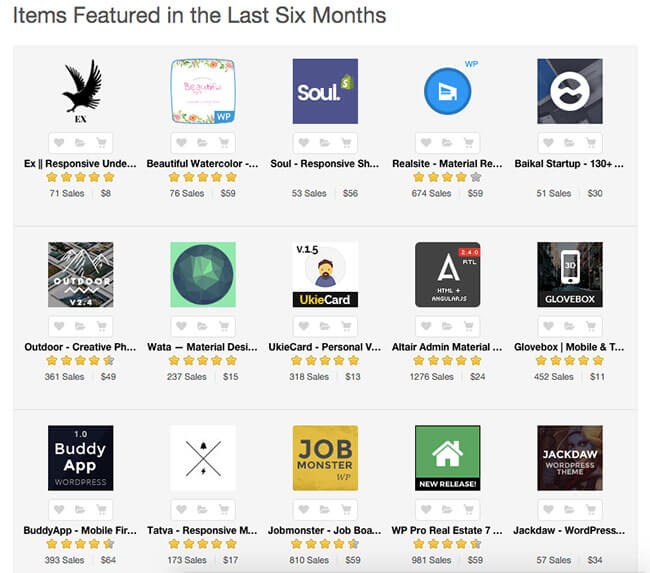
But wait, you have to pay for a theme? Well technically you can get yourself one of the many free themes out there, but it’s inevitable that you’ll be limited in functionality somewhere along the way. We shopped around forever trying to find a free theme, but there’s just always something missing, and they really are quite ordinary. There’s a reason you’ve got to pay for a theme… and that’s because they’re always better. Trust us, take the plunge and spend a bit of cash ($10-$50) on a decent theme that will help you design your perfect blog. It’ll also give you access to the support forum and assistance from tech support.
Here’s a great resources from SiteGround about installing a WordPress theme, as well as other handy WordPress tutorials on plugins and posting to get you started.
Adding Some Plugins
Before you start writing your first post it’s a good idea to have a play around with your site and get it set up. Over time you’ll probably tinker with it thousands of times, but it’s good to get a feel for what it’s capable of before going live. Here’s a list of handy plugins that we recommend you install and become familiar with that will help you along the way:
EWWW Image Optimizer – Helps compress your images, reduce file sizes and keep your website running faster.
Yoast SEO – Will help you set up and manage Search Engine Optimization (SEO) for your posts.
AntiSpam Bee / Askimet – Or any other plugin to stop spam comments from flooding your site.
Easy Social Share Buttons – A great way to help your articles get shared across social media.
When hosting with SiteGround you won’t need plugins for the following because they’re already built in:
Caching – Usually a better way to deliver faster content to your readers. This is built in with SiteGround’s SuperCache function. You’ll need to set this up.
Backing Up – Helps you in case your site ever gets hacked or you lose information. Thankfully SiteGround creates daily backups of your site, so you won’t need to use a back up plugin.
There are thousands of plugins out there that will help you do a range of things on your site. Be careful of downloading too many though, as it can lead to decreased site speed and sometimes not all plugins are compatible with your theme. If this occurs it can lead to problems in your theme’s code, often referred to as ‘breaking your theme’.
Setting Up Social Media for Your Travel Blog
Embrace the world and spread your wings!
After you’ve got your site up and running it’s time to set up all your social media accounts. To begin with we think it’s always a good idea to create a free Gmail account for your blog name so you have access to one central email address, as well as Google’s essential features like Analytics, Search Console, AdWords and Drive.
When choosing your social media accounts we recommended you be consistent and keep the same name across all accounts. Not only does it give you a unique identity across all your social media, but it also makes it easier for people to find you.
- https://facebook.com/dontforget2move
- https://twitter.com/dontforget2move – @dontforget2move
- http://instagram.com/dontforget2move – @dontforget2move
- http://pinterest.com/dontforget2move – @dontforget2move
- http://periscope.tv/dontforget2move
- Snapchat @dontforget2move
Most people will be on any combination of these major platforms already, but don’t worry if you’re not super familiar with social media. With so many options out there it can be hard to know where to start. We recommend starting with the Big 4 (Facebook, Twitter, Instagram and Pinterest), and then throw in Periscope and Snapchat depending on how much of your life you want people to see.
Facebook Page
Setting up a Facebook is even simpler than setting up your blog. Your travel blog Facebook page is great for posting pictures and bringing users to your blog by posting articles and interesting content. Although many people believe Facebook is getting harder to use for bloggers, it’s still the best way to network with other bloggers and fans via groups and other pages. For starters head on over to our blogger group The Under 1000 Club for Aspiring Travel Bloggers.
Took us a while to get into, but now we’re seeing the benefits of this platform, even if rumors have it on the potential decline. Good for quick interaction and networking with brands and companies. Short, sharp and can reach a greater audience easier than other platforms. Can also be automated easily to grow followers and schedule posting (see below).
Becoming an increasingly popular platform for bloggers and our biggest source of consistent traffic. Great for posting portrait style graphics that compliment articles, which will drive traffic directly to your site at a much higher rate than other social media sources. Definitely worth getting onto.
Still a booming platform, with more reported users on Instagram than Twitter. Good for engaging followers, especially if you’re photography is decent. Lots of opportunities to work with brands and companies via Instagram.
Snapchat
A more powerful platform for the younger generation, but don’t let that scare you away. Gives you an opportunity to provide a more ‘behind the scenes’ look into your life as an amazing traveler. Can be less formal and more personality based. Good for making connections with readers.
Periscope
An initiative by Twitter to provide live video streaming to followers all over the world. It’s fun and very engaging for readers, but we wonder how it will hold up against Facebook Live. Interacting live with followers has fantastic conversion rates when sending people to your site.
Youtube
Worth getting into if you’re a keen videographer. Videos in posts are becoming more important for reader engagement.
Google+
Only hanging on because of the sheer power of Google. Has never really made it off the ground and probably never will. Come on Google, you can’t run everything!
Social Media Managing and Scheduling
After you’ve set up your accounts you want to start working smarter not harder. Luckily there are a bunch of really useful social media management sites/apps out there that let you schedule your social media so you never miss your audience. Scheduling social media means that you can bulk schedule Twitter, Facebook, Pinterest or Instagram posts at the most convenient times for your followers. Track your engagement and work out what is the best time for you to post. You might find it’s a time that you’re not awake. That’s where scheduling works a treat!
Popular sites to help with social media management include (among many others):
MassPlanner – An awesome program that will basically do it all for you! From gaining followers and building your audience, to finding and interacting with more related groups across all the major social media campaigns. One of the best programs out there and 100% recommended by us if you want to grow big!
Hootsuite – Manage your Facebook, Twitter and Insta easily through this site. You can get an easy visual of when your posts have been scheduled and switch them around to suit your audience.
Buffer – Similar to Hootsuite. Most people choose one or the other. Usually comes down to personal preference.
BoardBooster / Tailwind– Are pin scheduling tools for bloggers. It helps manage your Pinterest accounts by automatically spreading new pins over your ideal time. Set up your pins at the beginning of the week and put it to work.
IFTTT – Another recommended social media manager. Helps you connect different social media accounts to post across platforms. Helps you save a lot of time.
TweetDeck – A great website or program that helps you manage your Twitter feeds, lists, followers, messages, etc in one easy to navigate window. See all the information you want, without the constant clutter of Twitter.
Time to Start Blogging
By this stage in your journey to unlock the amazing benefits of travel blogging you should have a new site, theme, plugins to customize, social media accounts and the tools to help you manage your social media platforms. The only thing left to do is start writing some posts and building up your audience! We’re not going to lie and say that success happens overnight, but, like anything in life, with enough hard work you’ll get there. You might not have dreams to turn traveling blogging into a career like our blog, but that doesn’t mean you can’t enjoy the benefit along the way.
And believe us, there are a lot of benefits! You’ll have opportunities like you never believed. Like going behind the scenes at an elephant rescue sanctuary in Thailand, getting exclusive access to some wicked trips and staying in places you could only dream of.
So, what are you waiting for? Time to start blogging!
Back to the top
A Don’t Forget To Move Disclaimer: Some of the links in this article will help generate a little bit of commission for our site if you make a purchase. This will be at absolutely no extra cost to you, but it will go a long way to help us keep this blog online to provide more useful information to all our amazing readers. We don’t recommend these products because of the commission, we recommend them because we use them and would never try to trick you into buying anything we didn’t trust. If you have any questions about this, and how you can also set this up once you start blogging, feel free to contact us anytime for info.




